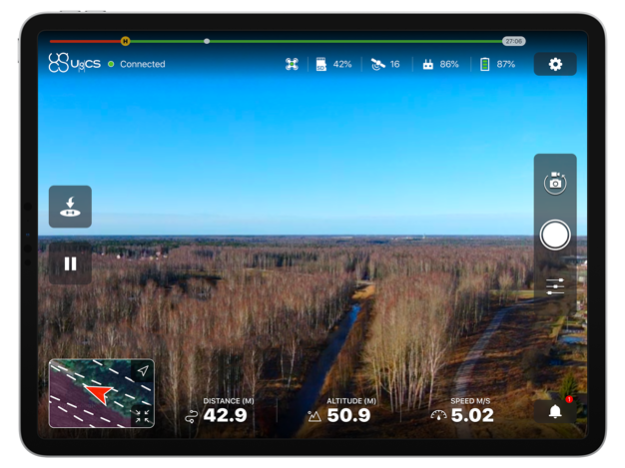UgCS for DJI 1.6
Continue to app
Free Version
Publisher Description
Compatible with DJI’s:
- M600 / M600 PRO
- M200, M200 v2 series, M210, M210RTK
- M100
- Mavic Pro, Mavic 2 Pro/Enterprise/Zoom
- Inspire 2
- Inspire 1
- Phantom 4 and 3 series
- A3
- N3
UgCS for DJI features:
- Establish connection with UgCS desktop enabling full access to features to plan, control and fly drone missions;
- Upload planned and calculated missions from UgCS desktop to DJI drone;
- Start uploaded mission manually or in auto-mode;
- Manual flight mode;
- Flight simulator;
- Manage camera settings and controls (gimbal pitch and yaw);
- Capture photos;
- Reset home position;
- Command vehicle to return to the home position;
- Check telemetry data;
- Supports metric and imperial units.
Download the latest version of UgCS: https://ugcs.com/download
About UgCS desktop
UgCS is a complete platform to plan and fly drone survey missions. Automated drone mission planning, built-in photogrammetry, facade (vertical) scan, and geotagging tools, map customization and battery exchange option for long routes make UgCS an effective solution for a wide range of applications.
Control your drones with UgCS https://www.ugcs.com
Jan 21, 2021
Version 1.6
Fixed:
- unable to connect to a UgCS Server via LTE.
- Memory card indicator always displays ‘N/A’.
About UgCS for DJI
UgCS for DJI is a free app for iOS published in the Screen Capture list of apps, part of Graphic Apps.
The company that develops UgCS for DJI is SIA SPH Engineering. The latest version released by its developer is 1.6.
To install UgCS for DJI on your iOS device, just click the green Continue To App button above to start the installation process. The app is listed on our website since 2021-01-21 and was downloaded 25 times. We have already checked if the download link is safe, however for your own protection we recommend that you scan the downloaded app with your antivirus. Your antivirus may detect the UgCS for DJI as malware if the download link is broken.
How to install UgCS for DJI on your iOS device:
- Click on the Continue To App button on our website. This will redirect you to the App Store.
- Once the UgCS for DJI is shown in the iTunes listing of your iOS device, you can start its download and installation. Tap on the GET button to the right of the app to start downloading it.
- If you are not logged-in the iOS appstore app, you'll be prompted for your your Apple ID and/or password.
- After UgCS for DJI is downloaded, you'll see an INSTALL button to the right. Tap on it to start the actual installation of the iOS app.
- Once installation is finished you can tap on the OPEN button to start it. Its icon will also be added to your device home screen.